- Shawn Waugh
- Sep 19, 2022
- 3 min read
Updated: Sep 27, 2022

Written by Shawn Waugh
Time is money, and your AP team knows you could always use more of both. We’ve talked about how you can save money on your overhead by capitalizing on the benefits of a flexible team. This means it’s time to focus on the other big variable:
Time. But there’s only so much in a day. To make the most of it requires two procedures: integration and automation.
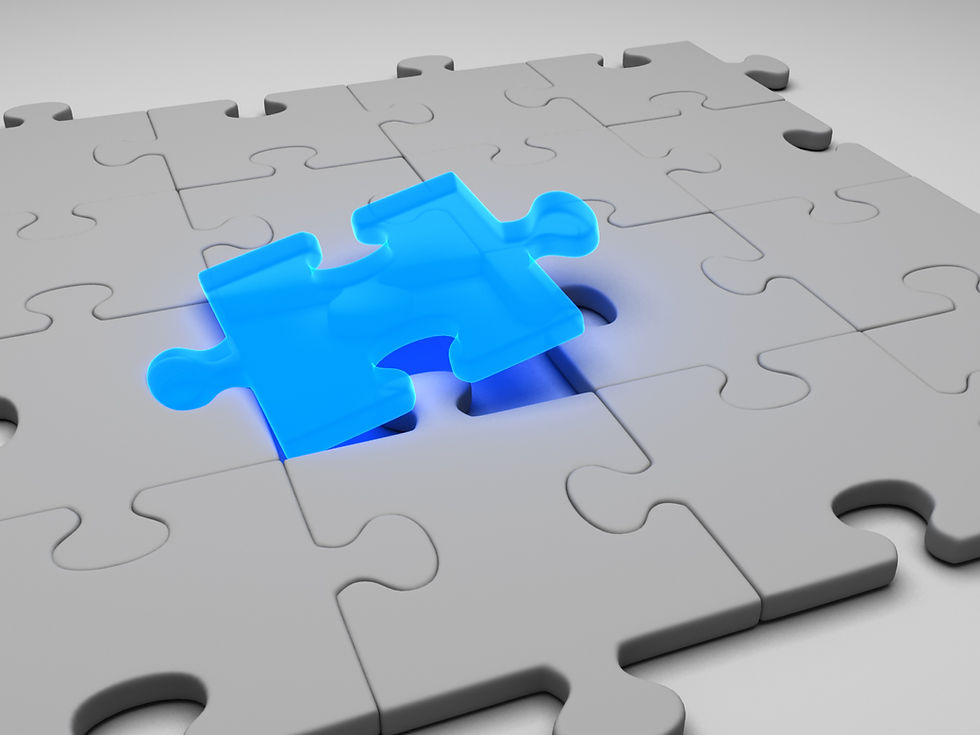
Step 1. Integration
One of the problems AP faces is the sheer number of platforms the team interacts with in order to do their job. Consider the number of disparate pieces of software or subscriptions required to:
Create a work order or purchase order
Receive an invoice for that order
Save invoice into accessible drive for finance team
Match the invoice against the originating order (a crucial but time-consuming step required ensure)
Correct or update any issues with the invoice
Push invoice through approval workflow
Authorize payment
Enter payment details into your bill pay software
Transfer amount or mail check to worker/vendor
Log payment into accounting software
Every step not only presents opportunities for errors to creep in (from typos in invoice numbers to re-submitted invoices getting paid twice), but more importantly, it takes time: time to hunt down the original work order, time to dig up an international contractor’s payment details, and time for the worker or vendor to receive payment — not to mention the fees the recipient is charged by intermediary and recipient banks along the way. And if a payment or check goes missing along the way, then that means added time (and fees) canceling and reissuing the payment and updating the books to reflect the new payment details.
It also means that any downtime to a single one of these services will grind your workflow to a halt.
The solution presents itself naturally: integration. Services that exist under a unified platform communicate and work with each other and eliminate the cracks where errors happen or time is wasted. Imagine how simple paying an invoice would be if the work order, invoice, and payment details were all located in the same place and could be accessed simultaneously. It might only save a few minutes per work invoice, but those benefits accumulate quickly.

2. Automation
Automation is predicated on integration. When your workflow is unified under one platform and different systems can communicate with each other, then automation is the next natural step. If, for example, a system keeps a work order and an invoice coupled together, then it’s easy to see the opportunity for automated invoice matching — rather than a human — to match the invoice against the work order. If they’re the same, then that invoice can be automatically forwarded for payment approval, and if not, it could be automatically routed to the right person for reviewing. If approved invoices feed into a payment workflow that’s the same every time, then that’s another step ripe for automation.
CFOs at times are resistant to automation, but the time it saves and errors it prevents are crucial for your company to keep its competitive edge. In fact, if your company’s finances are already integrated into Quickbooks, then you’ve already had a taste of the time and energy automation saves.
Integration, Automation, and Liquid
Liquid was built to help SMBs utilize flexible teams effectively and efficiently. By integrating and automating the workflows AP uses to pay and manage contractors and vendors, Liquid saves you money and, most importantly, time. Instantly dive into a project’s finances with spend management tools and profit forecasts, match invoices to work orders, and pay your entire global team with the single push of a button.

Comments